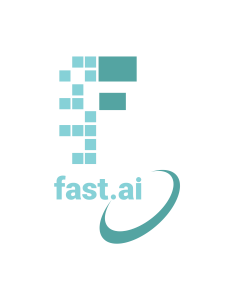JavaScript Tutorial
Quick launch into Variables, Functions, Arrays, IJavaScript HTML, using Jupyter Notebooks
- console.log output
- console.log output showing use of variable
- console.log output showing use of a function
- Showing reuse of a function
- Dynamic or Loosely typed language (string, number)
- Build a Person Function/Class object and JSON
- Build a Classroom Array/List of Persons and JSON
- IJavaScript and Table formatting using toHTML method
console.log output
Output to console using the classic programming introduction using a "Hello, World!" message.
- The command or function is console.log()
- "Hello, World" is a String literal. This is the referred to as Static text, as it does not change.
- "Hello, World" is a parameter to the console.log command.
- The console.log command outputs the parameter to the console, so you can see it in this Jupyter document.
- Note, in a Web Application, console.log is used for debugging and is not visible from the browser via HTML. It is used behind the scenes, when using Inspect->Console from the browser.
console.log("Hello, World!");
var msg = "Hello, World!";
console.log(msg);
console.log output showing use of a function
This example passes the previously defined variable "msg" to the newly defined "function logIt(output)".
- There are two steps in the code, the definition of the function and the call to the function.
- "function logIt(output) {}" and everything between curly braces is the definitions of the function.
- "logIt(msg)" is the call to the function, this actually activates the function. If you remove this line you will not receive any output to console.
- Since the variable "msg" was defined in previous cell, it is used a parameter when calling the logMessage function.
function logIt(output) {
console.log(output);
}
logIt(msg);
Showing reuse of a function
Now that a function is defined, it can be called from any of the subsequent cell in the Jupyter notebook. A function/method, is a process of creating a procedural abstraction. This a programming practice to promote reuse versus coding the same thing over and over.
- First call sends a different string message
- Second call sends a number
console.log("Reuse of logIT")
logIt("Hello, Students!");
logIt(2022)
Dynamic or Loosely typed language (string, number)
JavaScript is a loosely typed language, meaning you don't have to specify what type of information will be stored in a variable in advance. The variable type is determined at runtime. This is similar to Python and most interpretive languages. Java which is a compiled language is strongly typed, thus you will see string, integer, double, and object in the source code. In JavaScript, the "typeof" keyword returns the type.
function logItType(output) {
console.log(typeof output, ";", output);
}
console.log("Looking at dynamic nature of types in JavaScript")
logItType("hello"); // String
logItType(2020); // Number
logItType([1, 2, 3]); // Object is generic for this Array, which similar to Python List
Build a Person Function/Class object and JSON
JavaScript functions have special properties and syntax is shown in many ways. In fact, a Class in JavaScript is a special function. Jupyter Notebooks seems to be more friendly to "function" definitions versus "Class", thus this lesson uses "function" and "prototype" versus "Class".
- Definition of function allows for a collection of data, the "function Person" allows programmer to retain name, github id, and class of designation.
- Definition of a prototype allow for the definition of a method associated with the function , the "Person.prototype.toJSON" allows the collection of data to be expressed in a json/string versus JavaScript object.
- Instance of a function, the "var leader = new Person("Eichi Tenshouin", "jm1021", 1977)" line makes a variable "leader" which is an object representation of "function Person".
// define a function to hold data for a Person
function Person(name, age, year, unit) {
this.name = name;
this.age = age;
this.year = year;
this.unit = unit;
this.role = "";
}
// define a setter for role in Person data
Person.prototype.setRole = function(role) {
this.role = role;
}
// define a JSON conversion "method" associated with Person
Person.prototype.toJSON = function() {
const obj = {name: this.name, age: this.age, year: this.year, unit: this.unit, role: this.role};
const json = JSON.stringify(obj);
return json;
}
// make a new Person and assign to variable leader
var leader = new Person("Eichi Tenshouin", "19", "Graduated", "fine");
leader.setRole("Leader");
// output of Object and JSON/string associated with Leader
logItType(leader); // object type is easy to work with in JavaScript
logItType(leader.toJSON()); // json/string is useful when passing data on internet
Build a Classroom Array/List of Persons and JSON
Many key elements are shown again. New elements include...
- Building an Array, "var members" is an array of many persons
- Building a Classroom, this show forEach iteration through an array and .push adding to an array. These are key concepts in all programming languages.
// define a member Array of Person(s)
var members = [
new Person("Wataru Hibiki", "19", "Graduated", "fine"),
new Person("Kaoru Hakaze", "19", "Graduated", "UNDEAD"),
new Person("Midori Takamine", "17", "Third Year", "Ryuseitai"),
new Person("Niki Shiina", "19", "Dropped Out", "Crazy:B"),
new Person("Tsukasa Suou", "17", "Second Year", "Knights"),
new Person("Tsumugi Aoba", "19", "Graduated", "Switch")
];
// define a classroom and build Classroom objects and json
function Classroom(leader, members){ // 1 leader, many member
// start Classroom with Leader
leader.setRole("Leader");
this.leader = leader;
this.classroom = [leader];
// add each Member to Classroom
this.members = members;
this.members.forEach(member => { member.setRole("Member"); this.classroom.push(member); });
// build json/string format of Classroom
this.json = [];
this.classroom.forEach(person => this.json.push(person.toJSON()));
}
// make a CompSci classroom from formerly defined leader and members
compsci = new Classroom(leader, members);
// output of Objects and JSON in CompSci classroom
logItType(compsci.classroom); // constructed classroom object
logItType(compsci.classroom[0].name); // abstract 1st objects name
logItType(compsci.json[0]); // show json conversion of 1st object to string
logItType(JSON.parse(compsci.json[0])); // show JSON.parse inverse of JSON.stringify
IJavaScript and Table formatting using toHTML method
This example builds a Classroom method _toHTML which is passed to the IJavaScript interpreter $$.html which renders output similarly to a real website.
- JavaScript in the _toHTML method is broken into three parts...
- Style part is building CSS inline formatting
- Body part is constructing the Table Rows (tr), Table Headings (th), and Table Data (td). The table data is obtained from a Classroom object. The JavaScript for loop allows the construction of a new row of data for each person object in the Array.
- Return part creates the HTML fragment for rendering
- The last line in the example $$.html is IJavaScript HTML interpreter and by passing the parameter of the _toHTML method it obtains HTML to render
// define an HTML conversion "method" associated with Classroom
Classroom.prototype._toHtml = function() {
// HTML Style is build using inline structure
var style = (
"display:inline-block;" +
"background:black;" +
"border: 2px solid grey;" +
"box-shadow: 0.8em 0.4em 0.4em grey;"
);
// HTML Body of Table is build as a series of concatenations (+=)
var body = "";
// Heading for Array Columns
body += "<tr>";
body += "<th><mark>" + "Name" + "</mark></th>";
body += "<th><mark>" + "Age" + "</mark></th>";
body += "<th><mark>" + "Year" + "</mark></th>";
body += "<th><mark>" + "Unit" + "</mark></th>";
body += "<th><mark>" + "Role" + "</mark></th>";
body += "</tr>";
// Data of Array, iterate through each row of compsci.classroom
for (var row of compsci.classroom) {
// tr for each row, a new line
body += "<tr>";
// td for each column of data
body += "<td>" + row.name + "</td>";
body += "<td>" + row.age + "</td>";
body += "<td>" + row.year + "</td>";
body += "<td>" + row.unit + "</td>";
body += "<td>" + row.role + "</td>";
// tr to end line
body += "<tr>";
}
// Build and HTML fragment of div, table, table body
return (
"<div style='" + style + "'>" +
"<table>" +
body +
"</table>" +
"</div>"
);
};
// IJavaScript HTML processor receive parameter of defined HTML fragment
$$.html(compsci._toHtml());